Linux:
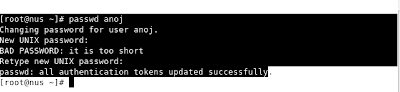
1.Go to Shell.
2. type passwd "username"
3. type in a new unix password.
5. Retype the same password, and it takes it.
Win XP:
1. Go to cmd.
2. type net user "username" "password"
3. type net user "username" *
4. It will prompt for "password"
5. You are done.
(pics courtesy of : http://www.allthingsmarked.com)
No comments:
Post a Comment