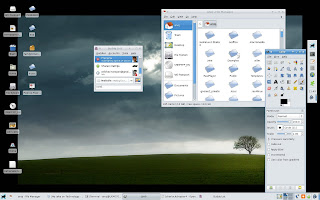
Gnome and KDE are running too slow on my system, even with a 1 gig RAM. With days of troubleshooting I have finally decided to move on.
I am currently searching for an alternative X Windows manager. In this first part of tutorial, I cover installing Xfce. In later weeks I'll try using fluxbox, IceWM, E17 and Openbox. And finally, I'll compare their speeds and usability.
First download the xfce4-4.4.2-installer.run installation file from Xfce website. Then follow these steps
apt-get install libice-dev libsm-dev libxpm-dev
apt-get install libxml2-dev libvte-dev libstartup-notification0-dev
apt-get install libhal-storage-dev libdbus-glib-1-dev libjpeg62-dev
chmod u+x xfce4-4.4.2-installer.run
./xfce4-4.4.2-installer.run
Note: I did get an "Failed to build xfce-mcs-manager" error, the first time I tried. Try the following too and rerun the installer.run file.
apt-get install build-essential gettext
#Alsa not found error
apt-get install libsound2-dev*
Phew! Finally, it is installed. For the faint-hearted just type
apt-get install xubuntu-desktop
This will setup everything. Only catch, 4.4.2 is still not available in Repo, so be content with the older release.
2 comments:
hi
when i got to this code -
apt-get install libhal-storage-dev install libdbus-glib-1-dev libjpeg62-dev
it said it could not find installer????
Hi Kystorms
Thanks for comment. Corrected the error.
It should work now.
Post a Comment