Quite a lot of web apps are available on google gears. Some common ones that I have used - Google Reader, Autodesk draw, Zoho Writer etc. It first came out for windows in mid 2007 and now they have a fully functional, stable version for Linux. Installing it and using it is really easy. Let's see how.
1. Go to google gears webpage and download the firefox addon.
2. Restart the browser to activate the addon. Google gears should be successfully installed and ready to use.
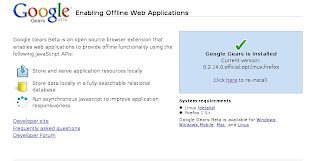
3. Now, time to test. Fire your google reader and allow it to use google gears for offline integration.
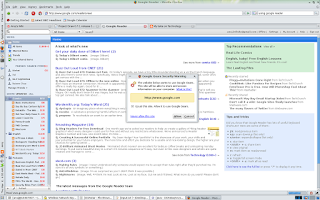
4. To start google gears, click on the green button at the top hand corner. It will start the synchronization process, save 2000 feeds onto your local machine and switch to offline mode.
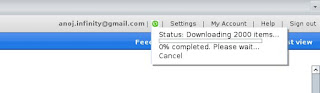
5. To test if it works offline, switch firefox to offline and start reading your feeds.
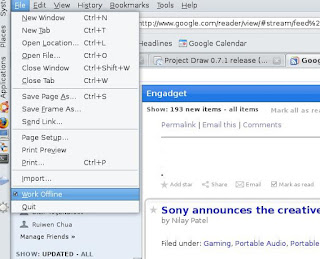
6. It works simply great. I am yet to calculate the memory footprint but it doesn't seem much. Google gears doesn't save linked images and embedded videos, which saves a lot of local space. Each time you read a page offline, the page is marked read and is reflected back immediately when you change to online mode. Autodesk draw also runs pretty well. check the screenshot below.
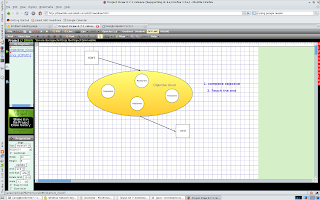
Kudos to the google team for making it so simple. I was expecting a more tedious installation and sync process. Hey folks at google, we are still waiting for our google talk client for linux. Please bring that soon.
1 comment:
Goood share
Post a Comment