MySQL is definitely one of the leading opensource database projects around and mainstream companies like google and yahoo have successfully incorporated MySQL into their highly powerful and scalable server platforms. LAMP stacks are increasingly becoming popular and MySQL is a great tool for beginners and students to learn databases. As much as developers and server admins love their SQL, it always helps in having GUI tools to make the process more efficient, faster and simplified.
There is a misconception that free tools for this purpose aren't available for Linux. Here I'll describe 3 tools to make our lives easier.
1. MySQL Administrator/Query Browser
 MySQL Administrator is a powerful visual administration console from the MySQL folks that enables users to easily administer their MySQL environment and gain significantly better visibility into how their databases are operating. It integrates database management and maintenance into a single, seamless environment, with a clear and intuitive graphical user interface. With tonnes of options to administer, monitor, troubleshoot and replicate, it's a must have for all MySQL database admins.
MySQL Administrator is a powerful visual administration console from the MySQL folks that enables users to easily administer their MySQL environment and gain significantly better visibility into how their databases are operating. It integrates database management and maintenance into a single, seamless environment, with a clear and intuitive graphical user interface. With tonnes of options to administer, monitor, troubleshoot and replicate, it's a must have for all MySQL database admins. MySQL Query Browser is an easy to use visual tool for creating, executing, and optimizing SQL queries for your MySQL Database Server. The MySQL Query Browser gives you a complete set of drag-and-drop tools to visually build, analyze and manage your queries.
MySQL Query Browser is an easy to use visual tool for creating, executing, and optimizing SQL queries for your MySQL Database Server. The MySQL Query Browser gives you a complete set of drag-and-drop tools to visually build, analyze and manage your queries.Both of the above mentioned tools are available in all repositories. Fire your yumex or synaptics to find and install the packages. It's also available at the MySQL website. Download it from here.
2. Navicat for MySQL
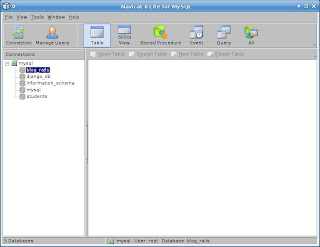
Navicat MySQL is a popular MySQL GUI tool for windows. It is a paid software but boasts of 100s of features in it's latest release. As we are just covering free tools, A lite version is available for non commercial use here.
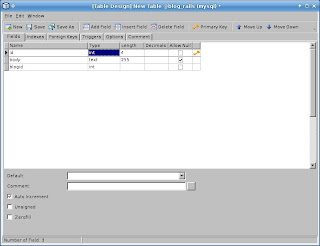
It seems that the folks at Navicat didn't want to spend their time developing a native application for linux. Hence, the package is pre comipled with wine.
It still works great.
No need to install the package. Just download and extract package, and run the start_navicat binary.
$ ./start_navicat
3. SQLyog MySQL GUI - Community Edition
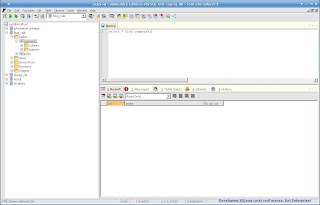
SQLyog community edition, is a stripped down but really nice and open source version of the SQLyog enterprise edition. According to softpedia, there is a native linux version of the software, but it directs to an invalid link.The windows binary can be downloaded from here.
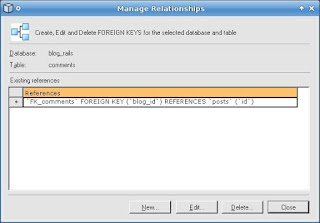
The version installs easily via wine and looks pretty stable. It is probably the easiest of the all 3 tools discussed here and I really like the way relationships are managed in SQLyog.
Download the windows binary and install it via terminal:
$ wine SQLyog654.exe
The official MySQL Gui tools are really good but not as feature rich as the latter two. With a unified interface to manage and monitor the MySQL environment, the choice of which to use is left completely to the end user. One thing to note, the free editions do lack some features. So if you really liked them, do support the project and buy their enterprise editions.
Enjoy your MySQL experience!
9 comments:
phpMyAdmin is the best tool. Web-based and very powerful; I use it to export local DBs when deploying client sites and it's never once failed me.
Yup, i missed out phpMyAdmin. I wanted to focus more on the native Linux applications but yeah phpMyAdmin is right up the list of great tools for managing MySQL ;)
Darn.
I came because I was looking for something open source that could let me build and modify a MySQL database through a gui. SQL-Front is a great app for Windows, but on my Linux laptop, there doesn't seem to be a whole lot out there. Despite the article's initial claim that there are good Linux tools out there, two of the three you review still require WINE (Windows Emulation) to run. SQL-Front has a few small bugs yet, but once again, the Windows side of the coin seems to get all the good stuff.
If I had known that all the really smooth features in free software was in Windows, I probably would have just left Win2k on the laptop.
Pretty decent descriptions you give, but in the end, if you have to emulate Windows for what you want, then you probably should have been running Windows in the first place.
Guess I'll continue the long trudge through Google results to (hopefully) stumble on something comparable.
It's rather unfortunate that there aren't many native MySQL frontend clients for linux. It takes a lot of developer hours to release a native version for Linux. So companies like Navicat chose to port it using Wine.
As long as all the desired functions work with Wine, we shouldn't complain.
SQLyog was planning to come out with a native Linux client. You can check with them as well.
Thanks for the comments. I would really appreciate if you could share any new native clients that you encounter in near future.
Seems like your blog was copied at http://www.brighthub.com/computing/linux/articles/11026.aspx . You should probably do something about it.
HahaZachi, thanks for informing me. Guess what, staying true with the open-source gesture, I think it's a privelage if someone uses my article. Thought would have appreciated if they had cited my page. Anyways, als ong as the information gets shared with the community. That's all the maatters :)
Nice article and screenshots. The problem is phpMyAdmin requires Apache for parsing its php properly, or having to mess with EasyPHP, etc., for standalone. Initializing Apache is fine for local phpMyAdmin database access, but I mostly remotely access databases. It's firewall spaghetti to have the simultaneous "localhost/remote site" scenario with Apache, just to run MyPhpAdmin. I use the MySQL Workbench.
I was initially opposed to the idea of having to install wine just to use a decent GUI. But there really isn't anything decent otherwise.
And as it turns out, both Navicat and SQLyog run like a dream. Since both of these applications are absolutely fantastic pieces of software, I won't hesitate to recommend swallowing the WINE pill and giving SQLyog a try. (Navicat is great but it's just too darn expensive!)
I use a free tool Valentina Studio http://www.valentina-db.com/en/valentina-studio-overview at the moment. Does everything you need, and does it very well.
it works natively on 3 OS: mac, win, lin.
it works as with mySQL, so with PostgreSQL, SQLite and Valentina DB.
Post a Comment