Thursday, December 23, 2010
Enabling Remote Desktop server in Windows 7 Home Premium
I recently got a new pc which came preloaded with Windows 7 Home Premium. Microsoft has done some strange things to differentiate their suite of Windows 7 Offerings. One really frustrating feature that is disabled in the Home versions is the ability to run a remote desktop host. i.e, You can act as a client and connect to RDP hosts but you cannot let other RDP clients connect to you. To solve this, I stumbled across a really simple solution.
1. Download this script and run it as Administrator
2. Follow the steps, press "Y" to confirm and the script will patch the terminal server (termsrv.dll) enabling the remove server.
3. That's it. You are done. Now from a client machine you can login to your Windows 7 Home Premium box.
Credit:
http://www.intowindows.com/how-to-enable-remote-desktop-connection-in-windows-7-home-premium-edition/
Subscribe to:
Post Comments (Atom)
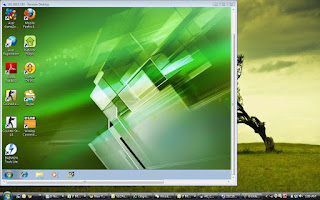
No comments:
Post a Comment