 Adobe AIR alpha is finally out for Linux. I had been eagerly awaiting for this release . Now let us give it a test drive. We'll also try out the Pownce AIR client.
Adobe AIR alpha is finally out for Linux. I had been eagerly awaiting for this release . Now let us give it a test drive. We'll also try out the Pownce AIR client.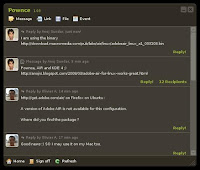
1. Download the Adobe Air binary from the website to your desktop.
2. run and install the package via terminal
$ cd ~/Desktop
$ sudo chmod u+x adobeair_linux_a1_033108.bin
$ sudo ./adobeair_linux_a1_033108.bin
3. Now let us try some applications. You can find some sample applications from the Adobe labs website. I am more interested in the Pownce client.
4. Download the client from the Pownce website.
5. Install it using Adobe AIR
$ sudo /opt/Adobe\ AIR/Versions/1.0/airappinstaller Pownce.air
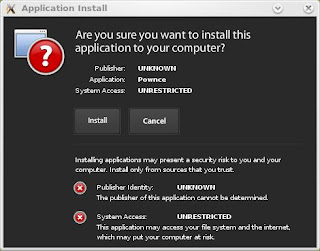
6. To run Pownce either click on the new shortcut created in the same folder where the original air file was kept or from the terminal
$ /opt/Pownce/Pownce
7.Here is the Pownce AIR client running in full glory on the beautiful KDE4 desktop

PS: For subsequent runs, you can also double click on the air file of an application to install it. You might need to login again for the mime type to be associated.

4 comments:
hi
downloaded the file from Adobe to my desktop, and then ran the code you gave... but nothing would happen??? is there a step by step for us new users on what exactly to do to get this up and running?
thanks for the write up tho
where exactly are you stuck. This one was pretty straight forward and easy ;). Open your terminal and run these commands.
Each $ represents a command.
I am is using Zenwalk, I ws downloaded the file , and chmod it to 777 ( or give +x ) to the file.
chmod +x adobe_air_linux_033108.bin
./adobeair_linux_033108.bin
Running the installer, and get message about permissions, it needed root permission.
I gave it root password, and I got annoying error report. It need root permission.
What the hell, I tyring to installing it via root account, and still get error report about permission.
So frustated,
Air for Linux is in a alpha stage, so do expect li'l quirks here n there.
Did you run the installer as root or atleast used sudo?
It needs root access to install, so you have to sudo.
$sudo ./adobeair_linux_a1_033108.bin
Post a Comment