
TVants is a P2PTV application entirely written and designed by Zhejiang University. With the increasing popularity of P2P tv, more and more broadcasters are cracking down on illegitimate public broadcasts of their channels. If one fine day, you find your favorite channel listed off from sopcast, do give Tv Ants a try. It might have it showing up somewhere in its obscure channel list. Unlike sopcast, TV Ants, still doesn't have a working stable Linux application. Let's see how we can get the TV ants goodness on linux.
1. Download TVAnts win32 executable from here.
2. Fire up terminal and install it via wine.
$ wine TvantsSetup.EXE
3. Change to the installed directory (generally in: ~/.wine/drive_c/ path) and launch TVants
$ wine Tvants.exe
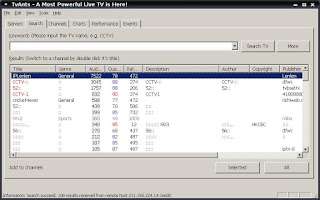
4. Search for your channel in the listings and click to play it. A notification pops out "Failed to open channel http://localhost:16900/1.asf". Note down the channel url and Click yes to continue.
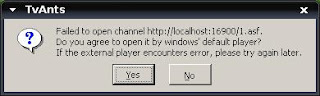
5. Now open this url either in your VLC or mplayer. From command line, mplayer or vlc can be run as
$ mplayer http://localhost:16900/1.asf
$ vlc http://localhost:16900/1.asf

6. Enjoy watching the channel!
5 comments:
Anoj, It's really a nice blog. I like it. It's really informative blog. Keep it up nice blogging.
Regards,
Jeff Kent
Yahoo Store Design
thanks man great work
Thx for the help, I did all the steps but it still doesn't work. I get sound on every channel ever using mplayer or VLC, but no video. I downloaded all the necessary programs today so they should be up to date (I use Ubuntu 8.04 updated yesterday).
If the sound is working, there must be missing codecs. Check your mplayer log in the command line. Let me know what it says.
Post a Comment