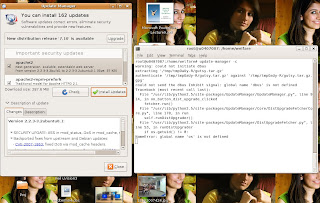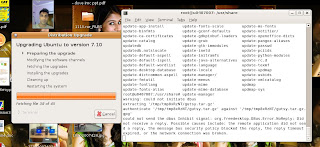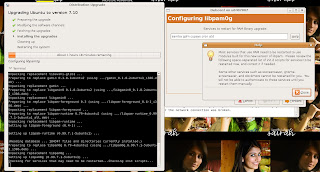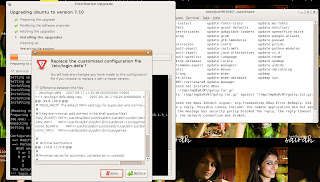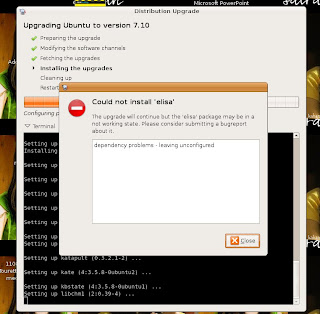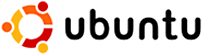Microsoft is surely making news this month. They finally unveiled the 2nd generation line of Zunes and we are as excited as we were, the first time around.
Zune 80 with 80GB of storage and Zune 8 and Zune 4 with 8 and 4GB flash respectively. Priced similar to the comparable range of new iPods (nothing to compete against the iPod touch though), Microsoft is trying its luck again to dethrone Apple in the PMP market.
The earlier Zune had lots going in its favor, nice interface, wireless connectivity etc. But there were so many flaws that it faded off inspite of Microsoft's aggressive promotion and marketing efforts.
Our initial impression of Zune 2, clearly indicates that microsoft has tried hard to sieve out all the loose ends and added some minor improvements but then, its still too soon to say how good they would work.
One cool feature that everyone around is buzzing about is the firmware upgrade. The unfortunate and handful of early buyers of the Zune 1, will enjoy all the Zune 2 feature upgrades by just upgrading the firmware. This probably is the first instance ever, when a firm hasn't forced their customers to upgrade to a better model (like what Apple does, each time) for the cool feature upgrades.
It's strange though, that in a year of research and planning, after Zune 1 failure, we only see a thinner, higher capacity Zunes. No specifications or harware changes.All other improvements are just software based...
Things that interests me are1. Hopefully could challenge the iPod monopoly
2. syncing of files over Wifi
3. Support for DRM-Free music formats (finally !)
4. Media Center sync
5. Sharing music with friends over wifi
6. All new Zune MarketPlace (similar to Xbox lives) with DRM free songs
Potential glaring pitfalls1. Only windows supported - No Mac or Linux
2. DRM songs shared can be played max 3 times on other clients
3. Smaller screen size compared to comparable iPods
4. No comments yet on battery life
5. Microsoft Live update (never been a fan of M$ on this)
So will the Zune succeed?
Well only time will tell. In our case November 13. Till then please hold your pending ipod purchase and don't be tempted to pre-order a Zune. Hoping for a closer finish, this time...c'mon M$.. we don't hate you that much...and we don't love you that much either...in both the cases hope consumers win...