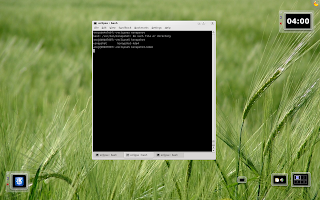
KDE 4.0 is still buggy. Plasma crashes a lot and quite surprisingly the applications panel disappears. No worries, let me show you how to bring the panel back.
1. First, kill/close the plasma process. One easy way is to cntrl + escape, search for plasma and kill it.
2. Your desktop disappears. Press Alt + F2, to bring in the kicker and launch the terminal.
3. Delete the plasma configuration file and relaunch plasma
rm ~/.kde4/share/config/plasma*
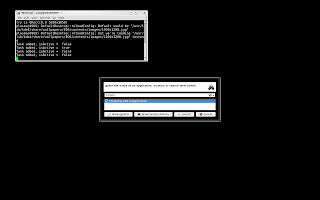
2. Voila!! Panel is back.
Sad part is you need to reconfigure your desktop, icons and widgets.
PS: Do read the Emergency release notes FAQ and the KDE 4 visual guide

13 comments:
OMFG I thought I was the only one lol.
I'm a gnome guy but I installed KDE4 as it's in the Hardy Heron repos anyway.
Spent about 2 hours trying to get my panel back... in the end I just rm'd my .kde and .kde4 dirs and it came back
Pissed me off so much I uninstalled KDE later :(
Your KDE4 screenshot is really cool and makes me want to use KDE4.
Thanks - I've just started playing with KDE and just couldn't get the toolbar back to the original configuration no matter what I did!
I've only being using linux for a few months and your piece also taught me a few tricks in terms of killing a process and bringing up a terminal with keystrokes only! I'm guessing these are KDE commands?
@ anonymous,
haha yeah, some nice things that I like about KDE, specially the cntrl escape part
Reminds me a lot of windows task manger.
Alt + F2, works everywhere - Gnome, XFCE, KDE.
Thanks for this! I spent a lot of time trying to figure it out myself. Still fumbling through some of the awkward stages of getting adjusted to kde4 as opposed to kde3 and you definitely saved the day with this one.
hey that worked perfectly. thanks!
Hi thanks to solve my problem. But my panel disappears whenever I press ctrl-alt-backspace and I need to reconfigure everything again, is there any solution how to fix it, thanks
I think ctrl-alt-backspace abandons any changes you have made during your session. In order for your configuration changes to "stick" you need to restart, or perhaps just logout through the menus.
Wow. I just installed KDE4, and my panel dissapeared after the first session. This worked. Thanks a lot! I am definitely using KDE over GNOME now! excellect windows alternative, especially for professionals.
"Alt + F2, works everywhere - Gnome, XFCE, KDE."
Ehm.. it doesn't. Ctrl + Esc works fine, but no kicker for me I'm afraid.
Suggestions anyone?
Thank you soo much. I've had this problem on several installations. Never had the time or competence to fix it.
Great. Thank you. I was staring to feel really embaradsed ...
Post a Comment