
KDE 4.0 just got released. Like everyone I had been waiting anxiously for the release, quite often tempted to try the release candidates, but now time to test drive. Let me quickly show you how to install it in your Gutsy Gibbon (Ubuntu 7.10)
1. Add deb http://ppa.launchpad.net/kubuntu-members-kde4/ubuntu gutsy main to your /etc/apt/sources.list.
sudo gedit /etc/apt/sources.list
2.Get the kde4-core using apt
sudo apt-get install kde4-core
3. Press 'y', wherever needed. It might take some time for apt to get the new packages.
4. Once everything is done, KDE4 should be available in the login manager.
Some initial previews:
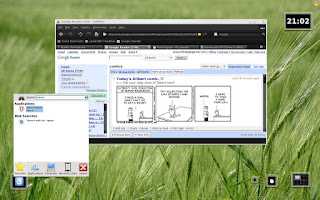

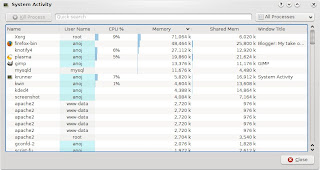
No comments:
Post a Comment