Here is the solution.
When you have more than 1 network interfaces, windows assigns them priority. For eg.
1. WLAN eth1
2. LAN eth0
So when you are at home connected to your LAN port, it constantly searches if any wifi network is available. It sends a dhcp request for all the interfaces and you get a new IP back.
To solve this, just change the priority.
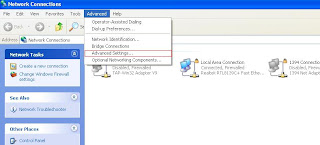
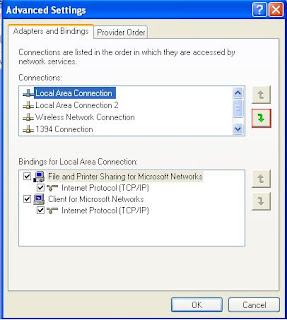
Simple right. On Linux it doesn't happen, but then that's an entirely different story for later.
No comments:
Post a Comment