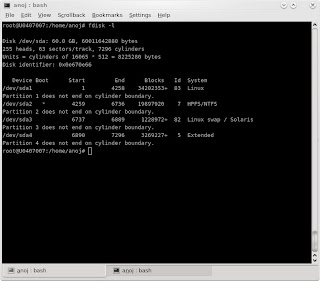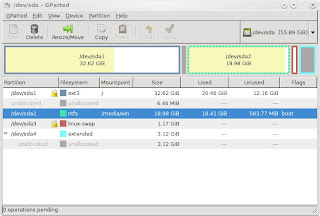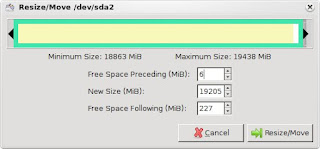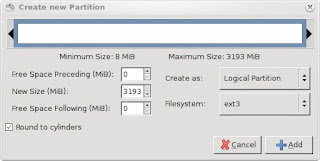This post is for all those computer science students who have to face the pain of doing Model checking and verification course as a part of their graduation requirements. One of the most common tool kits used for this purpose is the Cadence Berkley SMV
Get the linux binary package from here
Here are the steps to install it:
1. Extract the tar file to some folder called smv. Change to that folder and copy it to /usr/local
$sudo cp -r smv /usr/local/
2. Set path variables and links
$sudo export PATH=$PATH:/usr/local/smv/bin
$sudo ln -s /usr/local/smv/lib/libsmvcore.so /usr/lib/libsmvcore.so
$sudo ln -s /usr/local/smv/lib/libsmv.so /usr/lib/libsmv.so
3. The command line smv program should start working now. Type this and test
smv
4. To get the gui version - vw running, we need to install some additional packages. Fire up synaptics and install these 2 packages.
tk8.4 8.4.15-1ubuntu1
tix
4. vw can be run now. Run this and test
vw
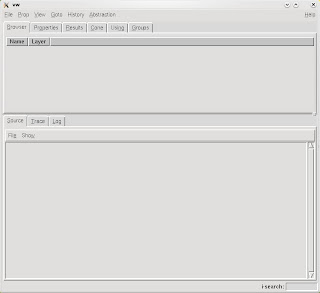
PS: To run it as a normal user, you can either add the path of smv bin to profile $PATH
$sudo ln -s /usr/local/smv/bin/smv /usr/bin/smv
$sudo ln -s /usr/local/smv/bin/vw /usr/bin/vw
$sudo chmod u+x smv
$sudo chmod u+x vw