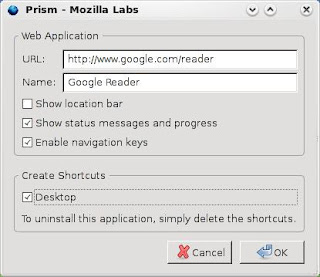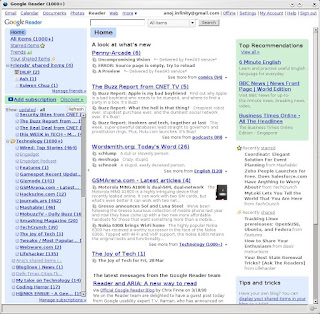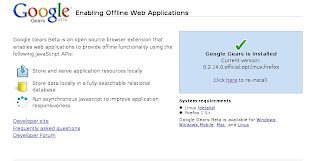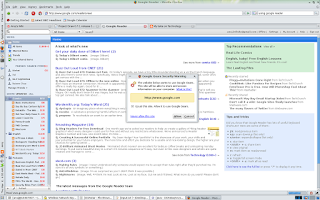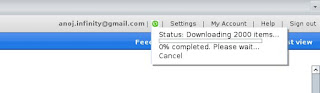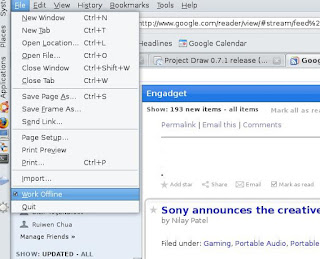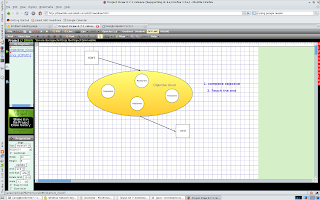Adobe AIR alpha is finally out for Linux. I had been eagerly awaiting for this release . Now let us give it a test drive. We'll also try out the Pownce AIR client.
Adobe AIR alpha is finally out for Linux. I had been eagerly awaiting for this release . Now let us give it a test drive. We'll also try out the Pownce AIR client.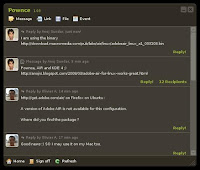
1. Download the Adobe Air binary from the website to your desktop.
2. run and install the package via terminal
$ cd ~/Desktop
$ sudo chmod u+x adobeair_linux_a1_033108.bin
$ sudo ./adobeair_linux_a1_033108.bin
3. Now let us try some applications. You can find some sample applications from the Adobe labs website. I am more interested in the Pownce client.
4. Download the client from the Pownce website.
5. Install it using Adobe AIR
$ sudo /opt/Adobe\ AIR/Versions/1.0/airappinstaller Pownce.air
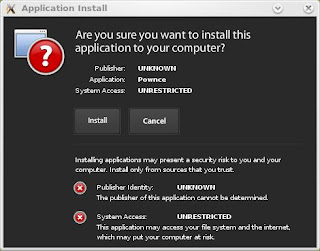
6. To run Pownce either click on the new shortcut created in the same folder where the original air file was kept or from the terminal
$ /opt/Pownce/Pownce
7.Here is the Pownce AIR client running in full glory on the beautiful KDE4 desktop

PS: For subsequent runs, you can also double click on the air file of an application to install it. You might need to login again for the mime type to be associated.